Can You See Who Views Your Instagram Highlights?
View Instagram Highlights Anonymously
There has been some speculation about whether it is possible to see a list of all the people who have viewed your original Story Highlight or not. Some of them believe that this information is hidden from watching, while others claim that it is possible to access this data if you know how to do it. In this article, we will explore both sides of this debate and offer instructions on how you can see the number of views, if you are interested in doing so!
- Open the Instagram app on your phone.
- Tap on the profile icon in the bottom-right corner of the screen.
- Tap on the Highlights reel you want to watch stats for.
- Under the Seen by, you can check a list of all the people who have viewed that particular story.
What are Instagram Highlights and Why Should You Use Them
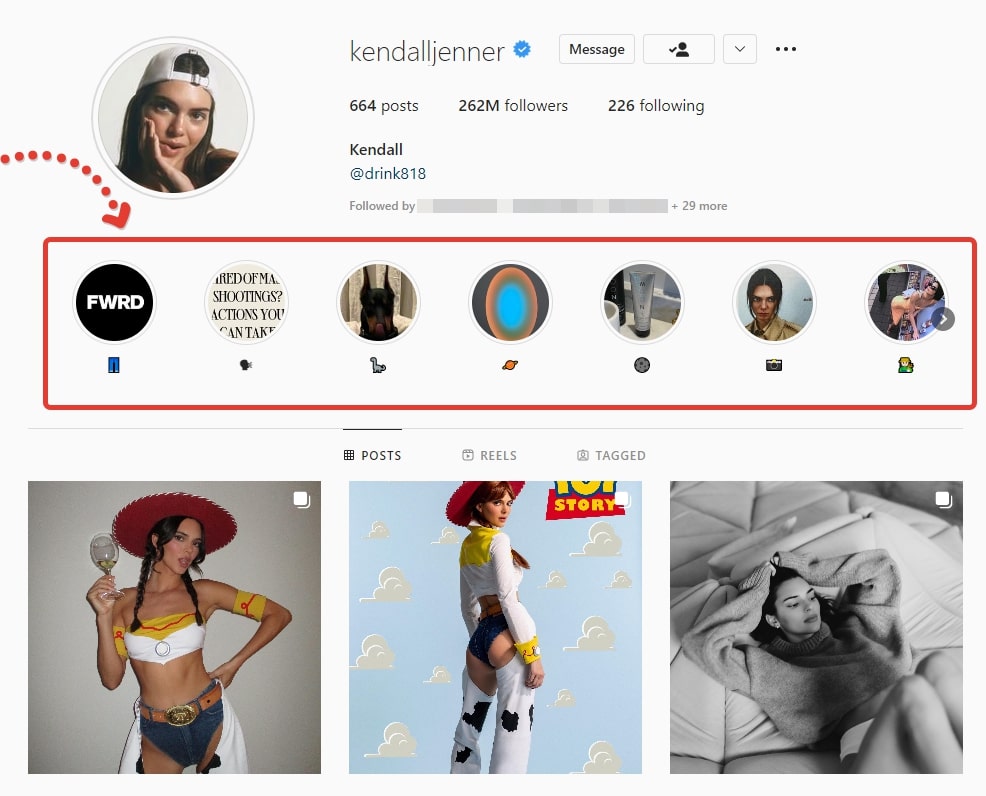
Instagram app has been one of the most popular social media platforms with more than a billion users for many years. It allows people to share their free time duration with followers, and many of them use it to build connections with others.
Highlights are a marvelous to keep your followers engaged and interested in your content. They are a collection of videos or photos that you have uploaded to IG that will play in a reel on your profile page.
One of the great thing is that they remain on Instagram account even after they have been viewed. This means that most people can go back and watch them again whenever they like.
Thus, why should you use them? Here are some reasons:
- Highlights allow you to showcase your best content to a wider audience.
- By constantly providing your subscribers with new and fascinating images, you keep them coming back for more.
- Even after being viewed, they are shown on your Instagram profile page, so people can watch them again at any time.
How to See a List of People Who have Viewed Your Highlights
1. Open Instagram app and go to your Profile section.
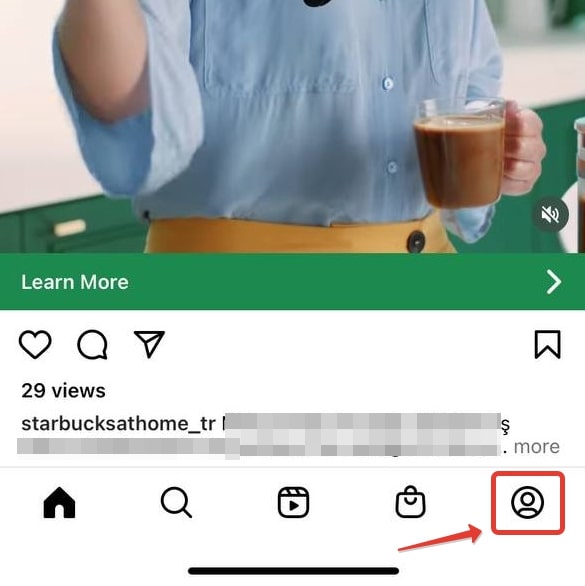
2. Select the icon of the Highlight you need.
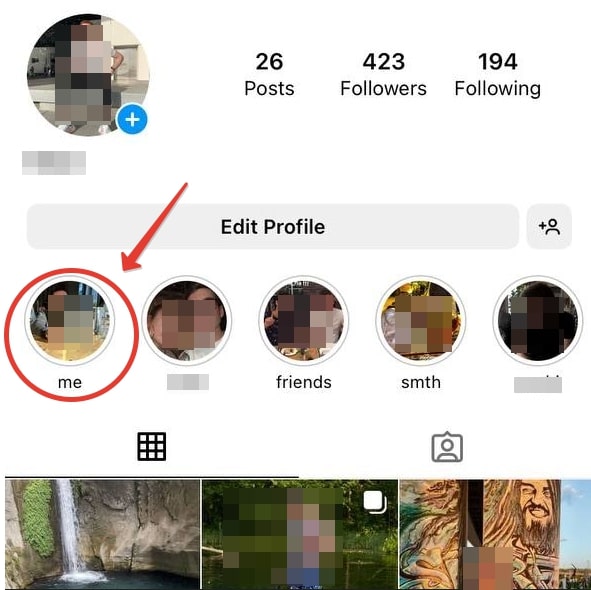
3. To see the number of views, tap on the Eye button in the bottom-left corner of your screen.
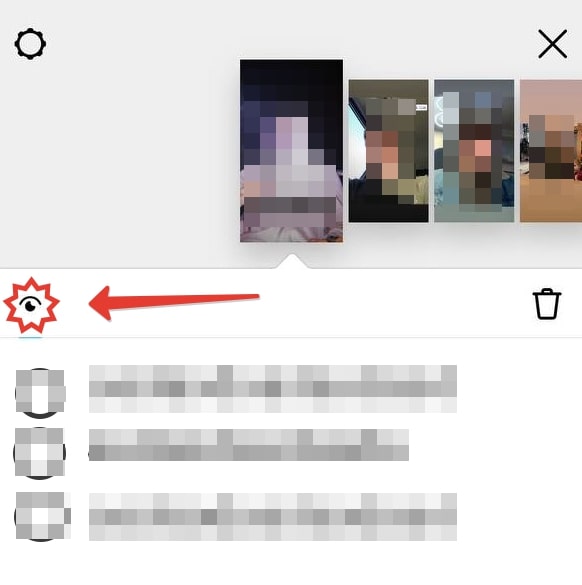
How to Watch Instagram Highlight Stories Anonymously
Stories can be a fun way to keep up with your mates, but at times you may not want everyone to know what you're up to. For instance, you want to check how your ex or crush doing. If this is the case for you, Mollygram is the perfect solution!
It is an app that allows you to watch Instagram Highlights Stories without poster knowing. This means that you can view other people's stories without them being able to see that you've viewed them.
Mollygram is a great method to keep your Instagram activity private, and it's free of charge to use. So go ahead and try it on Android or iOS device.

How to Create Instagram Highlights reel
To create once, follow these simple steps:
1. Go to your profile and click on the button that says Story Highlights.
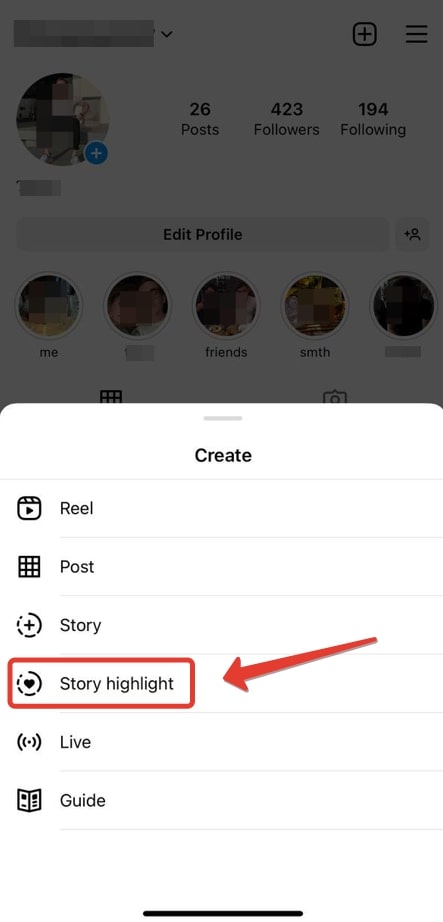
2. Choose old stories you want to include in.
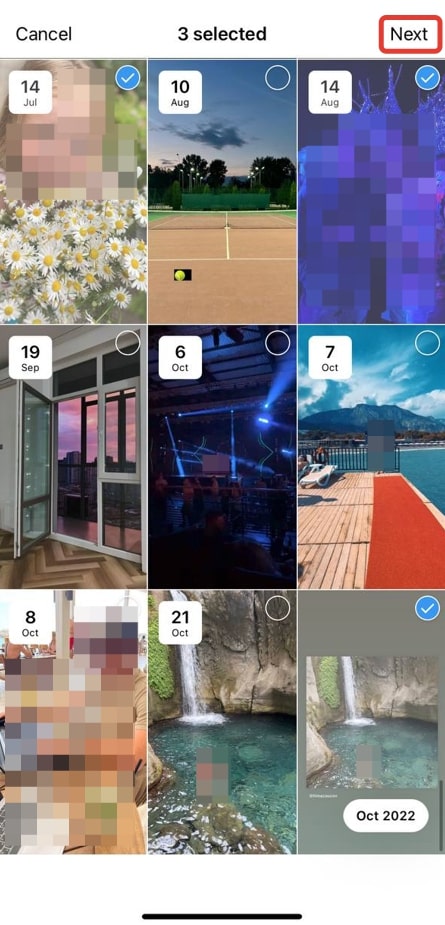
3. Give your Highlights reel a name, set story's cover photo and tap Add.
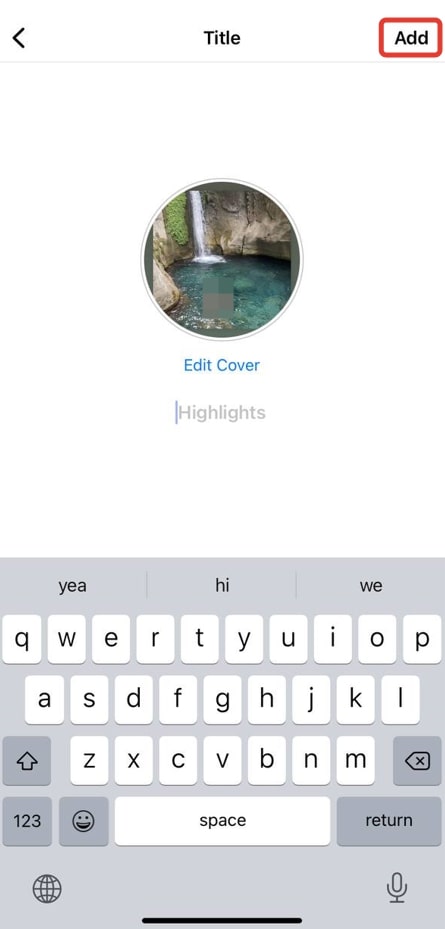
Tips for Creating Successful Instagram Highlights Story
If you're looking to create attractive photos or videos, follow these tips:
- Plan out your content in advance. This will help ensure that your Highlights reel is cohesive and interesting to watch.
- Think about your target audience. Who are you hoping to reach with your posts? Make sure your content is tailored to them.
- Use high-quality posts. Your picture should look nice. Make sure all of your footage is edited and polished before you post it.
- Be creative! Instagram's users love creativity, so try to think outside the box with your content.
If you have a particularly memorable or exciting Highlights coming up, tease it on your posted story and encourage viewers to check out the full clip later on.
FAQ (Frequently Asked Questions)
In this section, we have collected the most intriguing questions on the Instagram Highlights Viewers topic.
Who Can See Your IG Highlights?
Your Instagram are visible to anyone, unless you have them set to private account. If you have them set to private, then only your followers can see them.
Can Users See How Many Times Other Users have Viewed Their Instagram Stories?
Users will not to see how many times a post have been watched by other people.
Can Others View My Engagement with Their Instagram Highlight?
Fortunately, Instagram doesn't have a notification system to let users know when someone has taken a screenshot of their highlights.
What I Should to Do to View Someone's Story or Highlights If You Don't Follow Them?
All you have to do is go to their profile and click on reel to see it.
How Can I See Who Saw My Instagram Story After 24 hours have passed?
You can look viewers after 48 hours passed by simply adding it to the Highlights section.
How Can You Find Out Who has Watched Your Highlights After 48 hours have passed?
No alternative way, after two days Instagram Highlights Views will disappear forever.