Video Parameters on Instagram
Today, Instagram is much more than a visual social networking service. Videos on Instagram are becoming increasingly popular.
Content:
1. Video format for Instagram: which one is supported?
2. Basic requirements for the parameters of videos to upload to Instagram
3. Answers to current questions
4. Conclusion
Instagram today is not just a visual social network, as it used to be. Instagram videos are gaining more and more popularity. The developers are doing everything possible to ensure that Instagram can compete with YouTube and TikTok. Therefore, if you want to stay in the trend, keep the attention of your subscribers and attract new ones – video content is just a must-have. But first you need to figure out what the requirements are for the parameters of videos for Instagram, in order to avoid possible mistakes.

Video format for Instagram: which one is supported?
Instagram’s developers recommend MOV and MP4 formats in most cases. But there are other formats that Instagram supports for posts and stories:
- GІF
- ЗGP
- ЗGPP
- ЗG2
- АVІ
- МКV
- WМV
Use video converters to change the format to the appropriate one.
As for the orientation of the videos, it can be in 3 formats:
1) square (post)
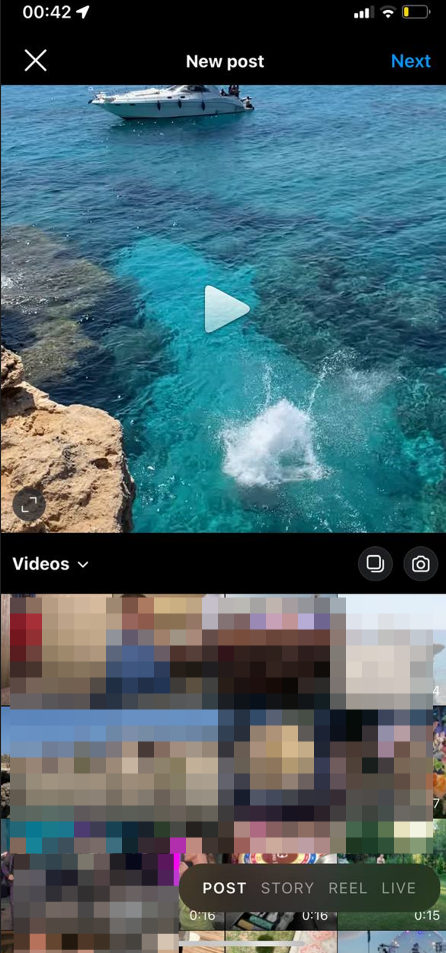
2) vertical (post, story)
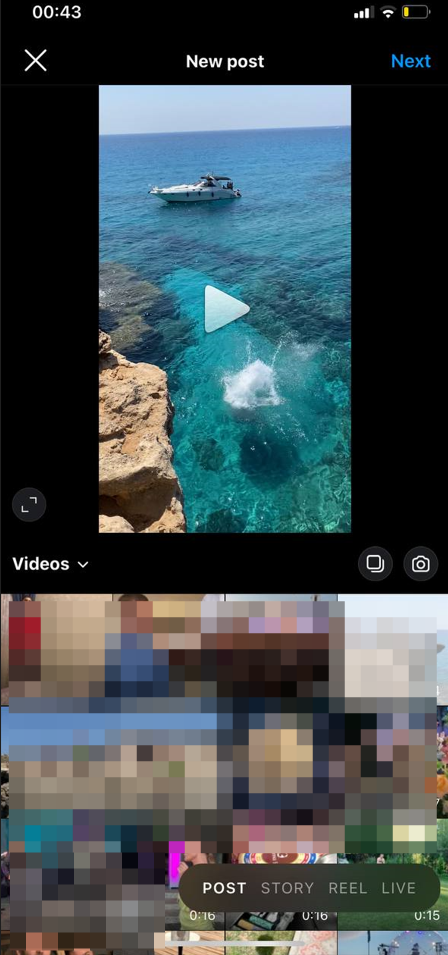
3) horizontal (post, story)
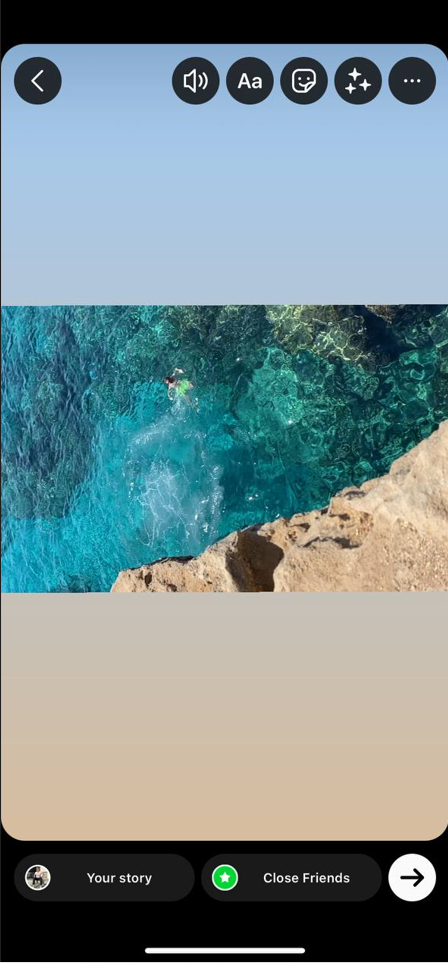
Basic requirements for the parameters of videos to upload to Instagram
Those who shoot videos on the phone have nothing to worry about, because any video will meet the recommended parameters. If you use professional equipment for shooting videos, then before uploading video content to Instagram, you should check such video parameters as:
- format
- resolution
- size
- aspect ratio
- shooting quality
- bit rate
- sound
- length.
The parameters of the video content must match the recommendations of the social network. Otherwise, Instagram itself will adjust your video to the desired parameters, and this threatens to degrade the quality.
Videos for posts in the Instagram feed
If you upload a video to the feed, consider the following requirements for the video:
- Format — MP4, MOV, GIF
- Resolution — minimum 600×315 pixels, 1200x1200, maximum 1080×1920 pixels
- Size — up to 4 Gigabytes
- Parties — 1:1, 1,9:1, 16:9
- Compression — H.264
- Bit rate — 3,000 kilo bits per second
- Sound — stereo audio 128 kilo bits per second
- Duration — from 3 seconds to 1 minute
Also keep in mind that the video in the feed is played automatically without sound. Think about how to attract the viewer in the first few seconds. Show the logo at the very beginning and write down the subtitles.
Answers to current questions
What is the bi rate of the video for Instagram?
Bit rate is the ratio of the amount of data and the time for which it is transmitted. For Instagram, this indicator should be from 1000 to 3500 kilo bits per second. The optimal bit rate is 3000 kilo bits/sec.
What should be the frame rate of a video for Instagram?
The optimal frame rate per second for Instagram videos is 30.
Why does Instagram crop the video?
If the video does not meet the recommended parameters of the resolution and length of the video, then Instagram cuts them to the desired parameters. In this case, the video quality deteriorates. To avoid this, take into account all the requirements for the parameters when preparing the video for download.
How do I upload a long video to stories?
The limits on the length of the video for stories are 60 seconds. (4 stories for 15 sec.). The only way to upload a long video to stories is to divide it into segments of 1 minute.
What is the size of the video for Instagram?
The size of the video for Instagram should not exceed 4 Gigabytes. For IGTV — 3.6 GB (roller longer than 10 min.), 650 MV (roller up to 10 min.).
Conclusion
Videos have become a trend on Instagram and, it seems, they will remain for a long time. Developers are paying more and more attention to this type of content. Recently announced the merger of videos from posts and IGTV into one video format, Instagram Video. And they will do everything to make it easier to download and view videos. High-quality videos increase audience engagement. Since the social network is designed more for mobile devices, the requirements for video parameters are such that you can watch high-quality content on any phone.
The videos taken on the phone automatically correspond to the necessary parameters. If the videos are shot on camera, consider the above requirements. Otherwise, the quality will suffer.